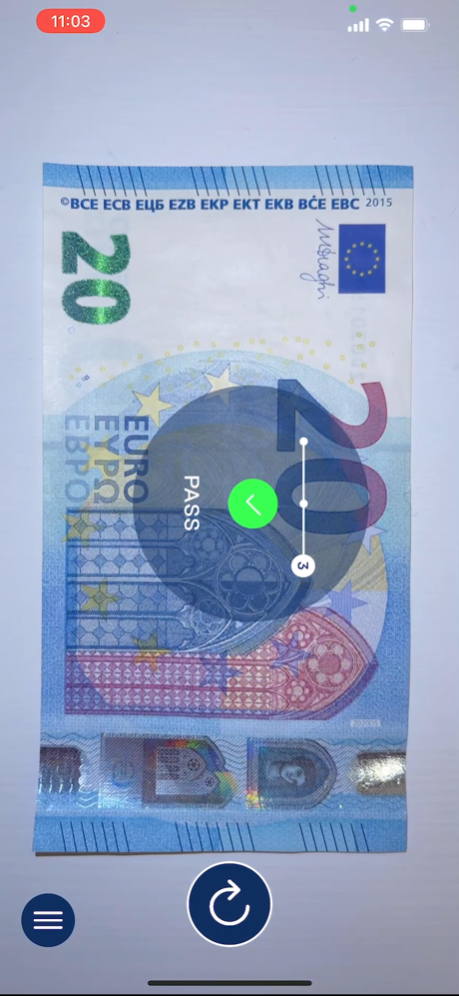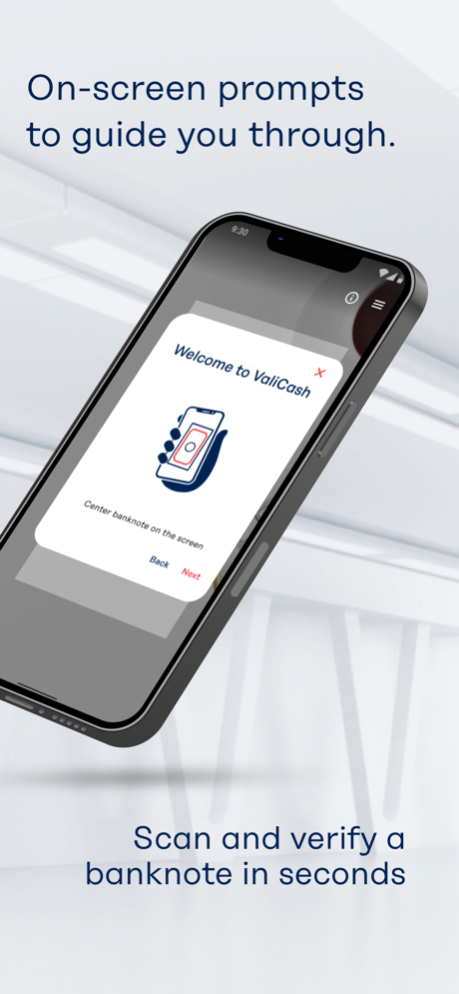ValiCash 2.13.0
Continue to app
Free Version
Publisher Description
Whether you’re at the supermarket or travelling the world, authenticate your banknotes in seconds with easy to understand results.
With this app, Koenig & Bauer offers users support in authenticating banknotes.
In banknote printing, specific printing processes with unique characteristics are used to make it more difficult to counterfeit banknotes. This uniqueness is used in the app for authentication by means of simple scanning the banknote. In this case, it helps ValiCash distinguish genuine banknotes from counterfeits.
• Follow on-screen prompts that guide youthrough the process.
• Automatic detection of currency and denomination upon presenting a banknote.
• Walk-through steps guide you through further identification techniques to help identify counterfeit currency.
Please note that only euro banknotes are currently supported. Support for other currencies is planned and will be implemented at a later date, stay tuned!
Dec 14, 2023
Version 2.13.0
Changelog
------------------
v 2.13.0
Added: new design
Added: Support for iPhone 15 series
Fixed: minor improvements
v 2.12.1
Add: Extended app description
v 2.12.0
Fixed: small improvements
Fixed: small Bug fixes
About ValiCash
ValiCash is a free app for iOS published in the Accounting & Finance list of apps, part of Business.
The company that develops ValiCash is Koenig & Bauer Banknote Solutions (DE). The latest version released by its developer is 2.13.0.
To install ValiCash on your iOS device, just click the green Continue To App button above to start the installation process. The app is listed on our website since 2023-12-14 and was downloaded 1 times. We have already checked if the download link is safe, however for your own protection we recommend that you scan the downloaded app with your antivirus. Your antivirus may detect the ValiCash as malware if the download link is broken.
How to install ValiCash on your iOS device:
- Click on the Continue To App button on our website. This will redirect you to the App Store.
- Once the ValiCash is shown in the iTunes listing of your iOS device, you can start its download and installation. Tap on the GET button to the right of the app to start downloading it.
- If you are not logged-in the iOS appstore app, you'll be prompted for your your Apple ID and/or password.
- After ValiCash is downloaded, you'll see an INSTALL button to the right. Tap on it to start the actual installation of the iOS app.
- Once installation is finished you can tap on the OPEN button to start it. Its icon will also be added to your device home screen.